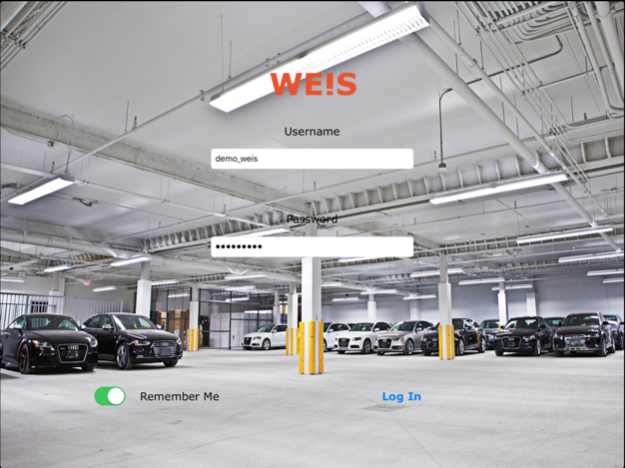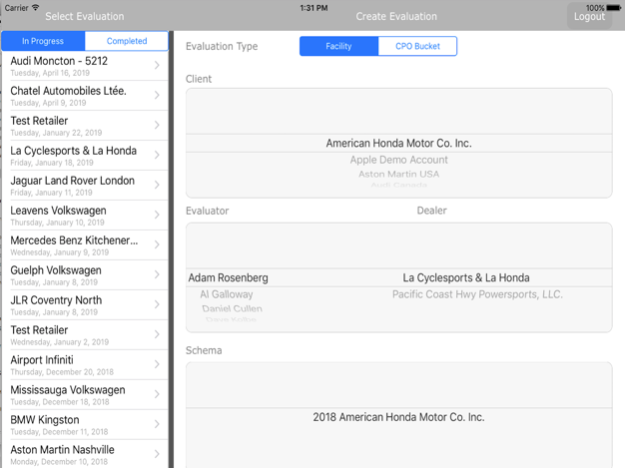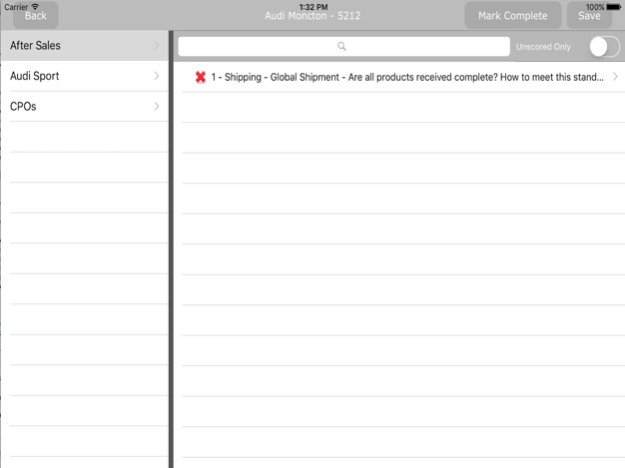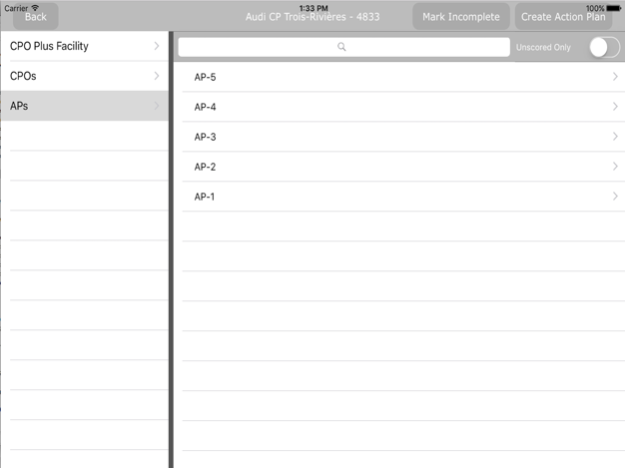Weis Index 1.5.10
Continue to app
Free Version
Publisher Description
An automated software platform that is used to monitor and analyze compliance, business processes, facilities and branding standards.
Here's how it works:
1. Inspect - Use the mobile app to perform detailed inspections.
2. Collect - Gather photos, notes, and archive information online.
3. Report - Distribute findings with detailed reporting tools.
4. Improve - Develop customized improvement plans.
5. Analyze - Assess the results over time and benchmark performance.
Our tool is currently used to measure the following areas for our Clients:
- Quality Management
- Facility Auditing & Action Planning
- Facility & Process Self Assessments
- Capital Investment Inventory Tracking
- Certified Pre-Owned Auditing
- After Sales Inventory Auditing
- Tracking of Network Status
- Online Presence Monitoring / Website Tracking
- Automation of Health & Safety Compliance
Try it for free and learn how this app can assist you improve many aspects of your business.
Mar 1, 2021
Version 1.5.10
Added supporting document links in questions.
About Weis Index
Weis Index is a free app for iOS published in the Office Suites & Tools list of apps, part of Business.
The company that develops Weis Index is Joe D'Urzo. The latest version released by its developer is 1.5.10.
To install Weis Index on your iOS device, just click the green Continue To App button above to start the installation process. The app is listed on our website since 2021-03-01 and was downloaded 22 times. We have already checked if the download link is safe, however for your own protection we recommend that you scan the downloaded app with your antivirus. Your antivirus may detect the Weis Index as malware if the download link is broken.
How to install Weis Index on your iOS device:
- Click on the Continue To App button on our website. This will redirect you to the App Store.
- Once the Weis Index is shown in the iTunes listing of your iOS device, you can start its download and installation. Tap on the GET button to the right of the app to start downloading it.
- If you are not logged-in the iOS appstore app, you'll be prompted for your your Apple ID and/or password.
- After Weis Index is downloaded, you'll see an INSTALL button to the right. Tap on it to start the actual installation of the iOS app.
- Once installation is finished you can tap on the OPEN button to start it. Its icon will also be added to your device home screen.